Modification of La Spaziale S1 (Mini) Vivaldi II with timer, web interface, manual dose, power meter and printserver with airprint
Information
Due to requests from english users, this page will become the english translation of the german documentation: https://www.kaffeewiki.de/index.php?title=Umr%C3%BCsten_der_La_Spaziale_S1_%28Mini%29_Vivaldi_II_auf_Timer,_Webinterface,_manuellen_Bezug_und_Stromz%C3%A4hler
As a start this will be the transpation via google translate. Everybody is invited to improve this page and do a better translation.
Installation of a timer "Vivaldi myTimer" in the Vivaldi incl. WLAN / WiFi
In addition to the installation of further options will be described.
The following options are installed independent of the timer. But it is mostly so little additional effort, so it is advisable to implement this with, when the machine is open times.
Option 1: Switching automatic load / automatic reference
option 2: energy Meter
Option 3: Shot Timer incl shot administration
Option 4: automatic backflush
Option 5: boiler shutdown (not in mini-Vivaldi)
project
By installing a single-board computer (Raspberry Pi) into the Vivaldi is realized with a clock timer with unlimited switching.
As an additional feature the Vivaldi is wireless capability and can be switched off via PC / tablet and smartphone and. In addition, the timer can be programmed web-based. By means of a relay is simulated by the Raspberry only the time you press the power button. The material costs are about 65,- US$.
Functions
- Programming the (mini) Vivaldi a Webinterfache
- Unlimited number of timers to activate / deactivate the machine (daily, weekly, individually (de-) activated) (with / without Boiler in the non-mini)
- Switching on / off via web interface with popular browsers (eg with a smartphone of The Move)
- The non-Mini can be switched on with / without boiler via the GUI optional
- Power on / off by building control via Web Interface
- Automatic and manual shot Timer
- Shot administration (database with comment and favorites function) (Shots under 8 seconds are not saved)
- The shot database can be adjusted by pressing a button (all uncommented entries without Favourite Flag and without touch)
- per shift timing programmable boiler shutdown (Not for mini Vivaldi)
- automatic load detection can be switched off (manual reference)
- backflush
- electricity meter incl. electricity cost calculator
- User management with authorisation concept
- configuration completely possible through the graphical interface
- phpMyAdmin can be used for data migration
- configuration of WLAN on Windows directly to the SD card possible
- interface for home automatisation
- integrated printserver with airprint
Screenshots
The surface is available from the PC / tablet or smartphone WIA browser. Der Timer inkl. manuelle Ein-/Ausschaltung und Umschaltung der Dosierung 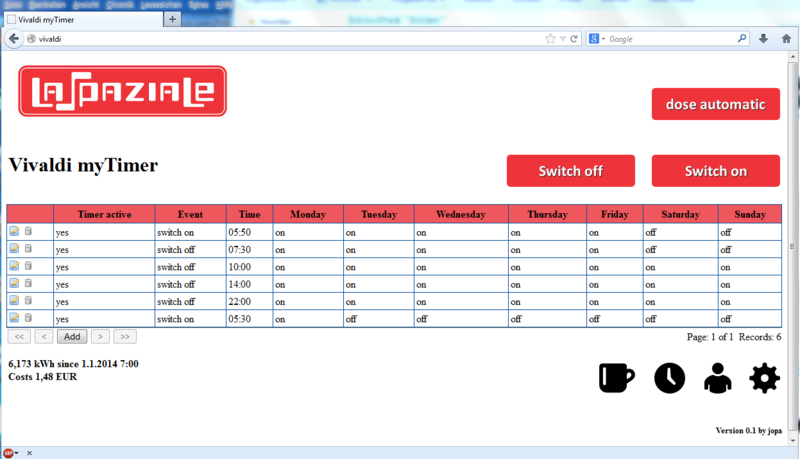 Shottimer/Shotverwaltung
Shottimer/Shotverwaltung 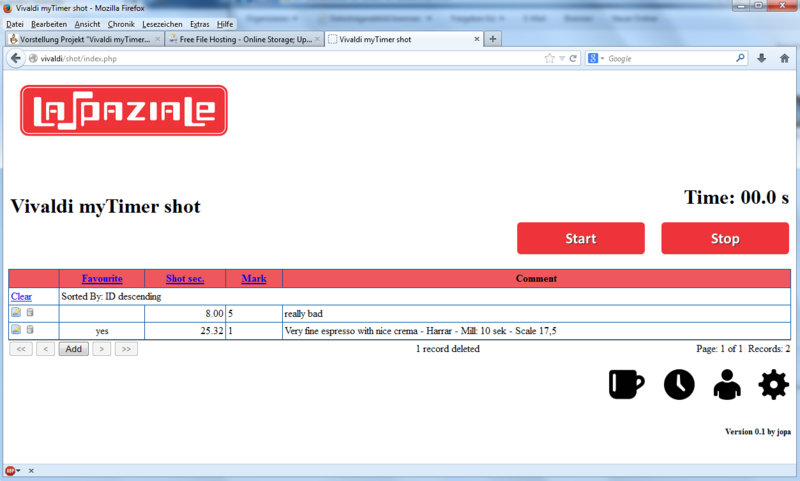 Userverwaltung
Userverwaltung 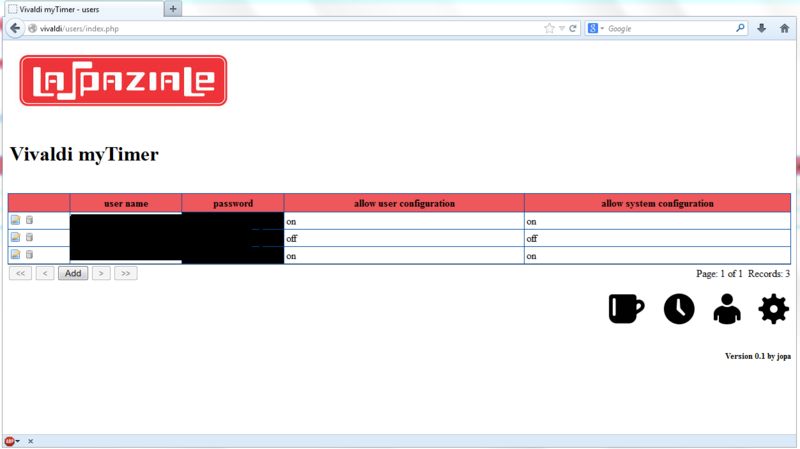 Konfiguration
Konfiguration 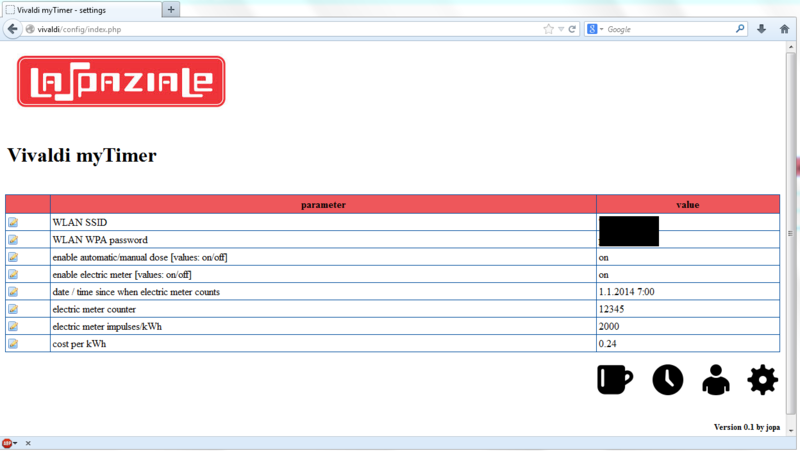 == Sicherheitshinweis == Die hier beschriebenen Arbeiten dürfen nur durch fachkundige Personen durchgeführt werden. The timer includes manual on / off and change the dosage.
== Sicherheitshinweis == Die hier beschriebenen Arbeiten dürfen nur durch fachkundige Personen durchgeführt werden. The timer includes manual on / off and change the dosage. 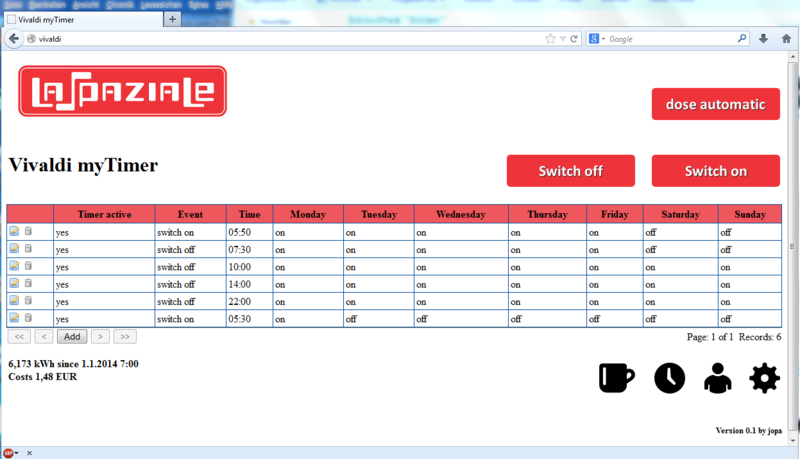 shot timer / shot administrative
shot timer / shot administrative 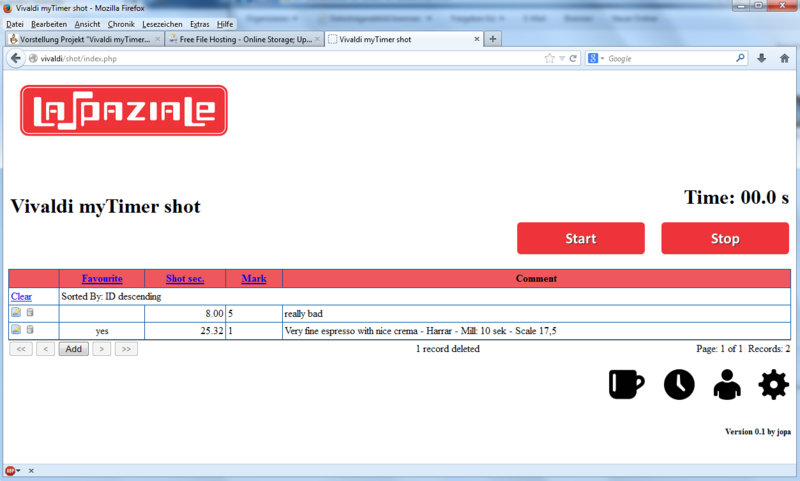 User management
User management 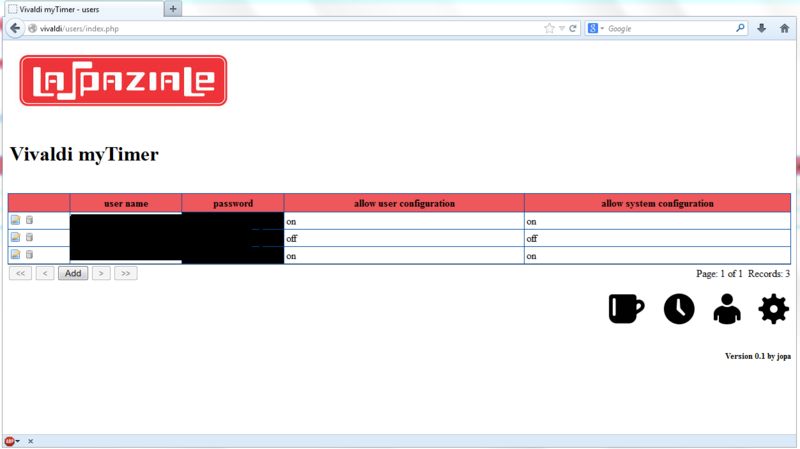 configuration Datei:VivaldiMyTimer Settings .png == == Security Note The tasks described here may only be carried out by competent persons. Bei Arbeiten an 230V besteht Lebensgefahr. When working on 230V can be fatal. Außerdem kann bei Fehlern die Maschine beschädigt werden. Moreover, in case of errors the machine may be damaged. == Disclaimer == Diese Beschreibung schildert den Umbau meiner Maschine. == Disclaimer == This description portrays the rebuilding my machine. Es ist nicht sichergestellt, daß sich Fehler eingeschlichen haben. There is no guarantee that errors have crept. Aus diesem Grund sollte nicht 1 zu 1 alles übernommen werden. For this reason, should not be taken 1 to 1 all. Es dient vielmehr dazu die Arbeiten nachvollziehen zu können und eine eigenen Umbau ohne diese Beschreibung zu tätigen. It is intended primarily to be able to understand the work and to pay an own conversion without this description. Ich hafte nicht für eventuelle Schäden! I am not responsible for any damage! Diese Beschreibung ist ein initialer Entwurf. This description is an initial draft. Es würde mich freuen, wenn jemand die Beschreibung auf Korrektheit prüfen würde. It would be glad if someone would check the description is correct. Verbesserungsvorschläge, Korrekturen und ergänzende Bilder sind gerne gesehen. Suggestions, corrections and additional photos are welcome. == Das Material == Der Raspberry PI (Rev. 2), ein Gehäuse, eine 4GB SD-Karte, ein WLAN-Stick, ein Netzteil und eine Verlängerung um in der Vivaldi eine Steckdose für das Netzteil zu schaffen. == == The material to create the Raspberry PI (Rev. 2), a housing, a 4GB SD card, a WLAN stick, an AC adapter and an extension to the Vivaldi a socket for the power adapter. Wer den Raspberry extern anbaut, kann auch mit einer normalen Steckdose arbeiten. Who grows the Raspberry externally, can also operate with a standard electrical outlet. Hinweis: Der Raspberry PI (Rev. 2) ist nicht 100% kompatibel zur Rev. 1. Auf Grund des veränderten Steckleiste läuft die bereitgestellte Software nicht korrekt. Note: The Raspberry PI (Rev. 2) is not 100% compatible with the Rev. 1. Due to the modified connector strip is not running the software provided correct. Der Raspberry PI B+ ist pinkompatibel und kann deshalb genutzt werden. The Raspberry PI B + is pin-compatible and can therefore be used.
configuration Datei:VivaldiMyTimer Settings .png == == Security Note The tasks described here may only be carried out by competent persons. Bei Arbeiten an 230V besteht Lebensgefahr. When working on 230V can be fatal. Außerdem kann bei Fehlern die Maschine beschädigt werden. Moreover, in case of errors the machine may be damaged. == Disclaimer == Diese Beschreibung schildert den Umbau meiner Maschine. == Disclaimer == This description portrays the rebuilding my machine. Es ist nicht sichergestellt, daß sich Fehler eingeschlichen haben. There is no guarantee that errors have crept. Aus diesem Grund sollte nicht 1 zu 1 alles übernommen werden. For this reason, should not be taken 1 to 1 all. Es dient vielmehr dazu die Arbeiten nachvollziehen zu können und eine eigenen Umbau ohne diese Beschreibung zu tätigen. It is intended primarily to be able to understand the work and to pay an own conversion without this description. Ich hafte nicht für eventuelle Schäden! I am not responsible for any damage! Diese Beschreibung ist ein initialer Entwurf. This description is an initial draft. Es würde mich freuen, wenn jemand die Beschreibung auf Korrektheit prüfen würde. It would be glad if someone would check the description is correct. Verbesserungsvorschläge, Korrekturen und ergänzende Bilder sind gerne gesehen. Suggestions, corrections and additional photos are welcome. == Das Material == Der Raspberry PI (Rev. 2), ein Gehäuse, eine 4GB SD-Karte, ein WLAN-Stick, ein Netzteil und eine Verlängerung um in der Vivaldi eine Steckdose für das Netzteil zu schaffen. == == The material to create the Raspberry PI (Rev. 2), a housing, a 4GB SD card, a WLAN stick, an AC adapter and an extension to the Vivaldi a socket for the power adapter. Wer den Raspberry extern anbaut, kann auch mit einer normalen Steckdose arbeiten. Who grows the Raspberry externally, can also operate with a standard electrical outlet. Hinweis: Der Raspberry PI (Rev. 2) ist nicht 100% kompatibel zur Rev. 1. Auf Grund des veränderten Steckleiste läuft die bereitgestellte Software nicht korrekt. Note: The Raspberry PI (Rev. 2) is not 100% compatible with the Rev. 1. Due to the modified connector strip is not running the software provided correct. Der Raspberry PI B+ ist pinkompatibel und kann deshalb genutzt werden. The Raspberry PI B + is pin-compatible and can therefore be used.  Die Kabel und ein Relais.
Die Kabel und ein Relais.  The cable and a relay.
The cable and a relay. 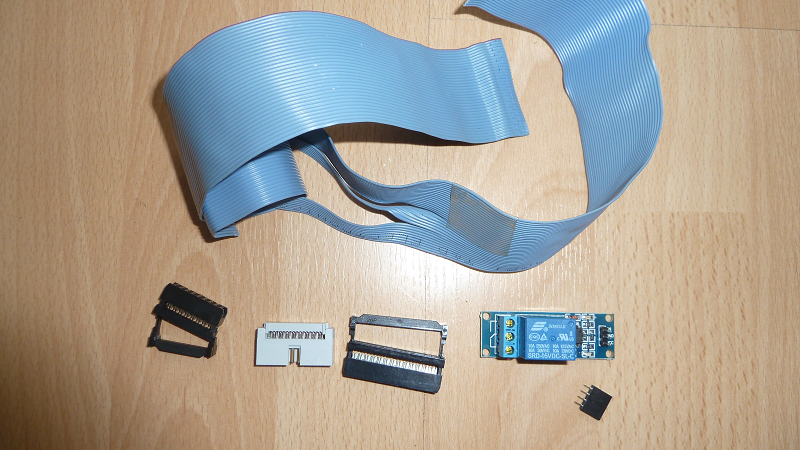 Die Bauteile gibt es größtenteils bei Reichelt: Hier der Warenkorb Dann benötigen wir noch die Relaisplatine mit einem oder zwei Relais.
Die Bauteile gibt es größtenteils bei Reichelt: Hier der Warenkorb Dann benötigen wir noch die Relaisplatine mit einem oder zwei Relais. 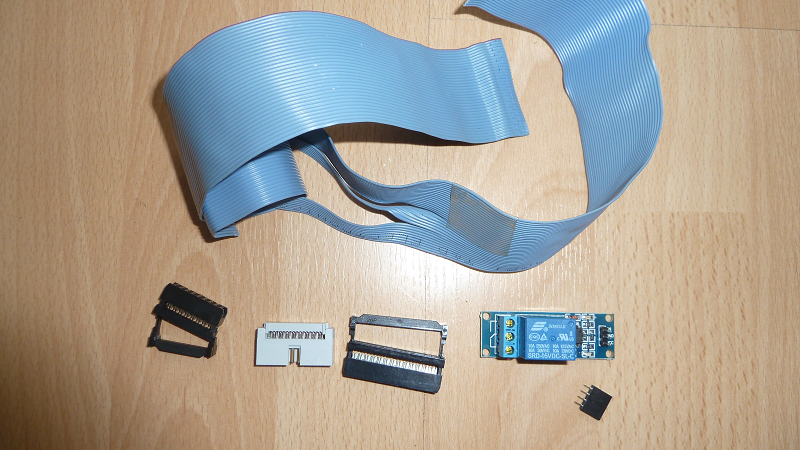 The components there are largely Reichelt: Here the cart Then we still need the relay board with one or two relays. Hier hilft bei ebay die Suche nach „Relais Raspberry“. Here helps ebay search for "relays Raspberry". Schraubklemmen auf beiden Seiten vermeiden Lötarbeiten. Screw on both sides avoid soldering. Für die Option 2 wird ein Stromzähler benötigt. For option 2, a current meter is required. Dazu hilft bei ebay folgende Suche weiter: „Stromzähler S0“. These helps ebay following search continues, "electricity meter S0". Es gibt Modelle mit unterschiedlichen Impulsen pro kW. There are models with different pulses per kW. Je höher der Wert, umso genauer ist der Zähler. The higher the value, the more accurate the count. 1000 Impulse sind aber ausreichend. 1000 pulses are but adequate. == Die Software == Die Software gibt es hier (2-3GB): Download Aktuell wird noch ein Passwort zum Entpacken benötigt. == == The software The software is available here (2-3GB): Download Current will need a password to unpack. Das Passwort gibt es per PN nach dem Download.
The components there are largely Reichelt: Here the cart Then we still need the relay board with one or two relays. Hier hilft bei ebay die Suche nach „Relais Raspberry“. Here helps ebay search for "relays Raspberry". Schraubklemmen auf beiden Seiten vermeiden Lötarbeiten. Screw on both sides avoid soldering. Für die Option 2 wird ein Stromzähler benötigt. For option 2, a current meter is required. Dazu hilft bei ebay folgende Suche weiter: „Stromzähler S0“. These helps ebay following search continues, "electricity meter S0". Es gibt Modelle mit unterschiedlichen Impulsen pro kW. There are models with different pulses per kW. Je höher der Wert, umso genauer ist der Zähler. The higher the value, the more accurate the count. 1000 Impulse sind aber ausreichend. 1000 pulses are but adequate. == Die Software == Die Software gibt es hier (2-3GB): Download Aktuell wird noch ein Passwort zum Entpacken benötigt. == == The software The software is available here (2-3GB): Download Current will need a password to unpack. Das Passwort gibt es per PN nach dem Download.
Dazu benötige ich den User aus dem Kaffee-Netz oder von S1Cafe. The password enables it via PM after downloading.
For this I need the user from the network or from coffee S1Cafe. In diesen beiden Foren leiste ich Support.
An sonstige Mailadressen sende ich keine Mails. In both of these forums I support bar.
At other mail address I will send no messages. Deutscher Support wird hier geleistet: [1] English support page is here: [2] Hier ein Beispiel der Oberfläche durch den Browser eines iPhones aufgerufen: 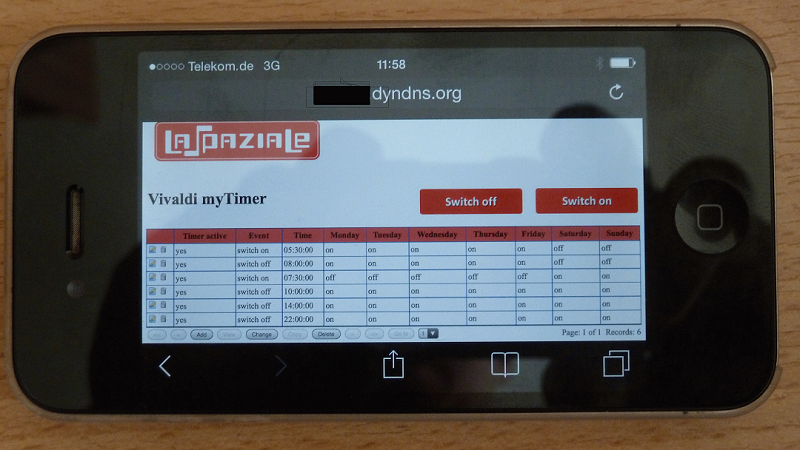 == Einbau == In meiner Vivaldi habe ich den Raspberry in die Maschine eingesetzt. German support is provided here: [3] English support page is here: /viewtopic.php?f=26&t=2084 Here is an example of the surface through the browser is an iPhone called:
== Einbau == In meiner Vivaldi habe ich den Raspberry in die Maschine eingesetzt. German support is provided here: [3] English support page is here: /viewtopic.php?f=26&t=2084 Here is an example of the surface through the browser is an iPhone called: 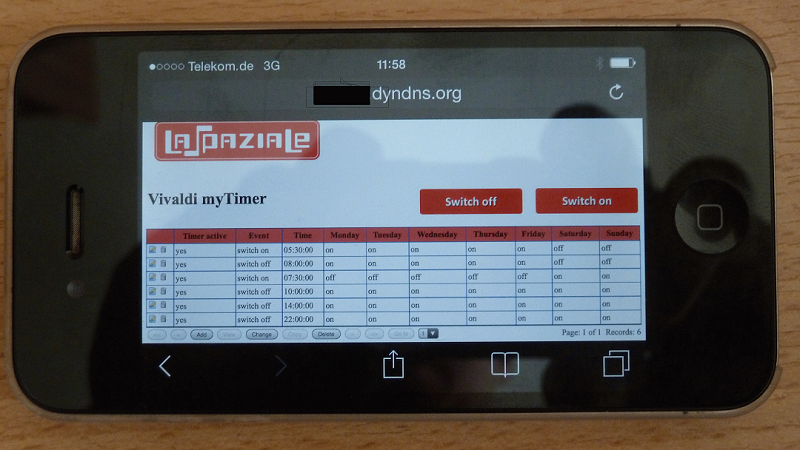 == Installation == In my Vivaldi I have the Raspberry inserted into the machine. Aus Grund der Temperaturen in der Maschine kann ich dies aber nur bei isolierten Kesseln empfehlen. For reason of the temperatures in the machine I can only recommend in insulated tanks but this. Bei unisolierten Kesseln empfehle ich den Raspberry hinten an die Vivaldi zu setzen. For uninsulated kettles I recommend to put back to the Vivaldi the Raspberry. Wenn die Maschine aber sowieso offen ist, ist eine Isolierung mit Armaflex aber auch schnell erledigt. But if the machine is open anyway, an insulation with Armaflex is done but also fast. 1. Als Erstes muss die Maschine geöffnet werden:
== Installation == In my Vivaldi I have the Raspberry inserted into the machine. Aus Grund der Temperaturen in der Maschine kann ich dies aber nur bei isolierten Kesseln empfehlen. For reason of the temperatures in the machine I can only recommend in insulated tanks but this. Bei unisolierten Kesseln empfehle ich den Raspberry hinten an die Vivaldi zu setzen. For uninsulated kettles I recommend to put back to the Vivaldi the Raspberry. Wenn die Maschine aber sowieso offen ist, ist eine Isolierung mit Armaflex aber auch schnell erledigt. But if the machine is open anyway, an insulation with Armaflex is done but also fast. 1. Als Erstes muss die Maschine geöffnet werden:  2. Das Kabel von der Bedieneinheit zur Steuerungselektronik sollte frei gemacht werden, damit die Steuerungselektronik nach hinten herausgezogen werden kann:
2. Das Kabel von der Bedieneinheit zur Steuerungselektronik sollte frei gemacht werden, damit die Steuerungselektronik nach hinten herausgezogen werden kann: 
 3. Die Stecker sollten beschriftet werden, damit diese auch wieder den richtigen Platz an der Steuerungselektronik finden. '1.' First, the machine must be opened:
3. Die Stecker sollten beschriftet werden, damit diese auch wieder den richtigen Platz an der Steuerungselektronik finden. '1.' First, the machine must be opened:  '2' the cable from the control unit to control electronics should be made clear so that the control electronics backwards can be withdrawn:
'2' the cable from the control unit to control electronics should be made clear so that the control electronics backwards can be withdrawn: 
 '3' The plugs should be labeled so that they too will find the right place on the control electronics.
'3' The plugs should be labeled so that they too will find the right place on the control electronics. 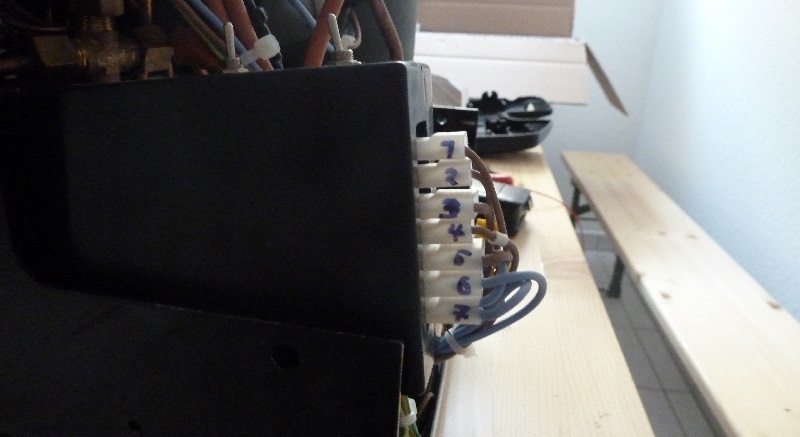 4. Die Box der Steuerungselektronik öffnen:
4. Die Box der Steuerungselektronik öffnen:  5. Mittels eines Adapterkabels, ziehen wir uns die nötigen Pins heraus.
5. Mittels eines Adapterkabels, ziehen wir uns die nötigen Pins heraus.
Wichtig ist hier die Richtung der Markierungen.
Die Nase der Buchsenleiste und die Aussparung der Steckerleiste weisen nach oben! 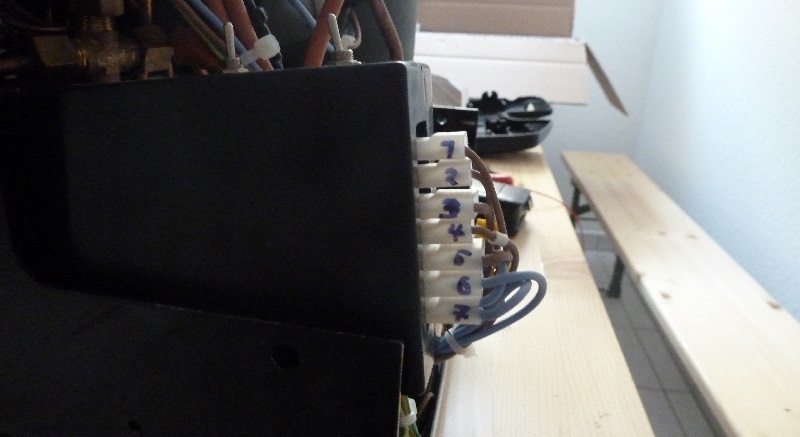 open '4' The Box of control electronics:
open '4' The Box of control electronics:  '5' Using an adapter cable, we dress the necessary pins out.
'5' Using an adapter cable, we dress the necessary pins out.
Important here is the direction of the marks.
The nose of the female connector and the recess of the plug strip facing upwards! 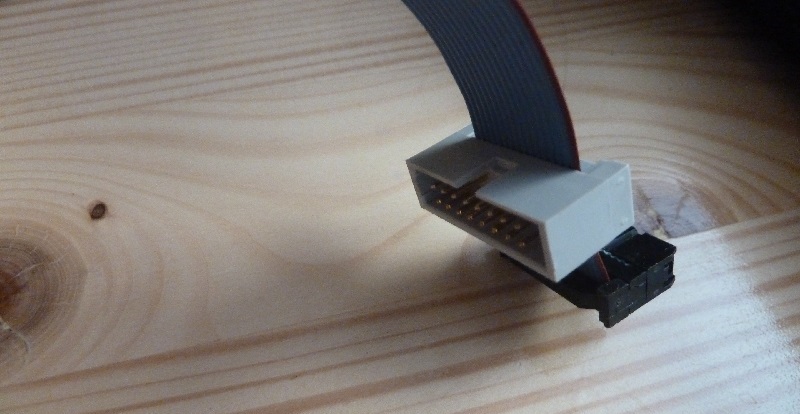
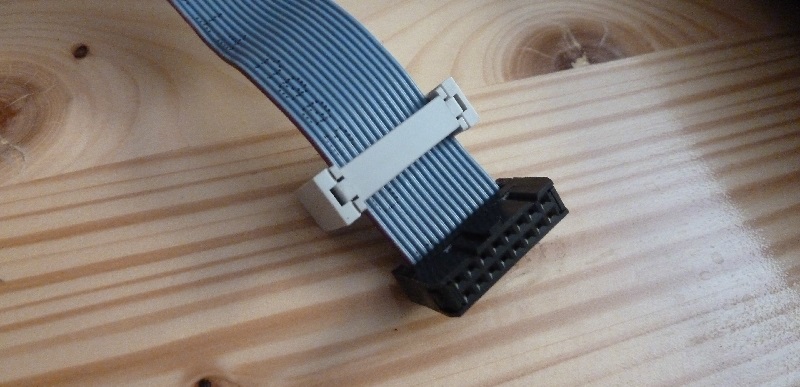 6.
6. 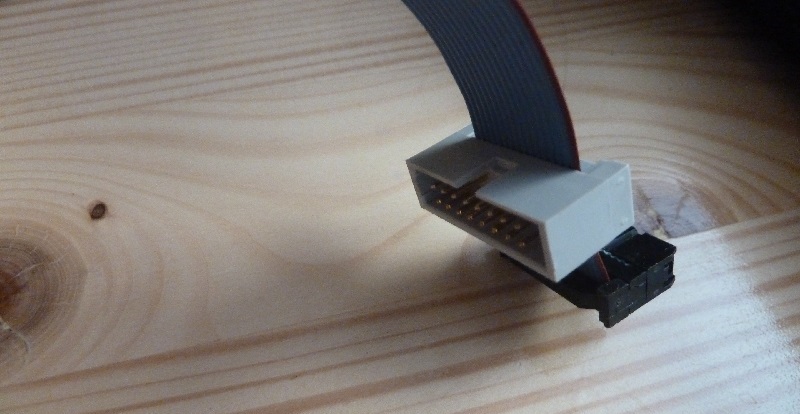
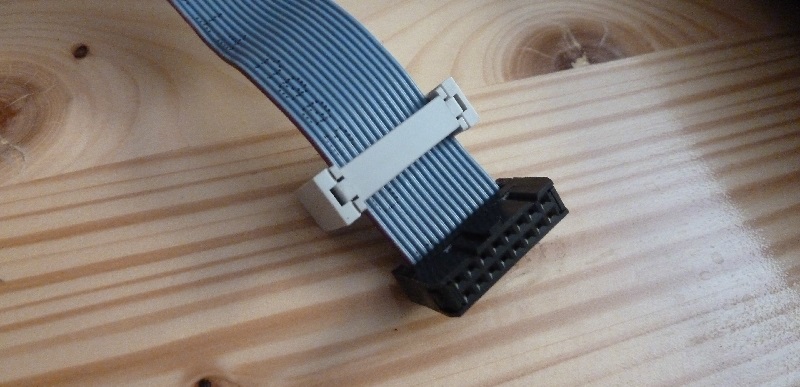 '6' . Wir benötigen für das Relais zum Ein-/Ausschalten nur die Adern 1 (rot) und 11.
'6' . Wir benötigen für das Relais zum Ein-/Ausschalten nur die Adern 1 (rot) und 11.
Für die Option "Rückspülautomatik" benötigen wir die Adern 2 und 7. (7 ist der Doppelbezug, 2 und 5 (Einzelbezug) würde auch gehen).
Für die Option "Boilerabschakltung" benötigen wir die Adern 2 und 9.
Alle anderen entfernen wir. We need for the relay on / off only the veins 1 (red) and 11.
For the "backwash" option we need the wires 2 and 7 (7 is the double reference, 2 and 5 (single reference) would go).
For the "Boilerabschakltung" option we need the wires 2 and 9.
All other we remove.
Die beiden Adern stecken wir in einen Schrumpfschlauch.
The two veins we are stuck in a shrink tube. 
 7. Adapterkabel einsetzen. Insert '7' 'adapter cable
7. Adapterkabel einsetzen. Insert '7' 'adapter cable  [VivaldiMyTimer_Adapter4.jpg] [file].
[VivaldiMyTimer_Adapter4.jpg] [file].  8. Option 1: Vorbereiten der Mengenautomatik (nur nötig, wenn diese Funktion gewünscht ist) Hierzu wird am Stecker direkt neben dem Flachbandkabel die grüne Ader durchtrennt und verlängert, damit diese später über unser Relais geschaltet werden kann:
8. Option 1: Vorbereiten der Mengenautomatik (nur nötig, wenn diese Funktion gewünscht ist) Hierzu wird am Stecker direkt neben dem Flachbandkabel die grüne Ader durchtrennt und verlängert, damit diese später über unser Relais geschaltet werden kann: 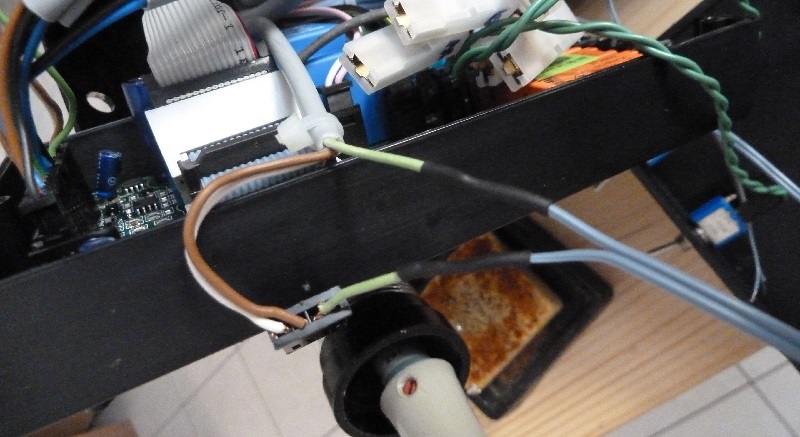 9. Jetzt wird das Kabel zwischen Relais und Raspberry konfektioniert.
9. Jetzt wird das Kabel zwischen Relais und Raspberry konfektioniert.  '8' Option 1: Preparing the automatic load detection (only necessary if this function is desired) To this end, the plug next to the ribbon cable is severed and lengthened the green wire, so that they can be switched later through our relay:
'8' Option 1: Preparing the automatic load detection (only necessary if this function is desired) To this end, the plug next to the ribbon cable is severed and lengthened the green wire, so that they can be switched later through our relay: 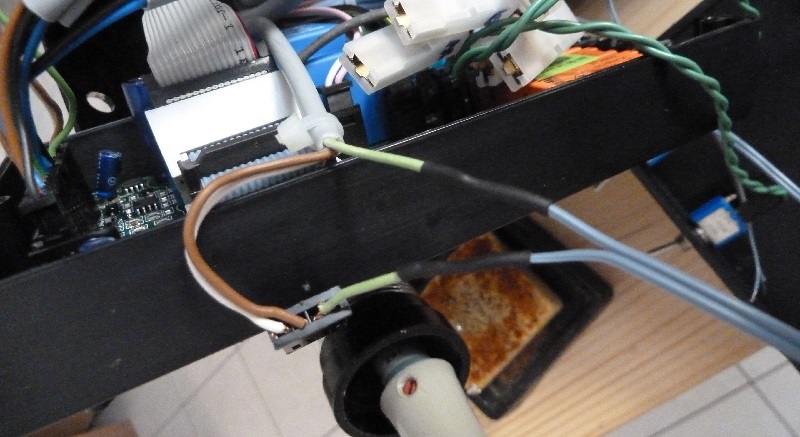 '9' Now the cable between relay and Raspberry is assembled.
'9' Now the cable between relay and Raspberry is assembled.
Ich habe Lötanschlüsse gewählt.
I have chosen solder connections. Es gibt aber auch eine Reihe von Relaisherstellern mit Schraubanschlüssen. But there are also a number of relays with screw manufacturers. Damit wären dann keinerlei Lötarbeiten beim Umbau nötig. So then no soldering would be necessary during the conversion. Auf den Relaisplatinen sind die Anschlüsse normalerweise gut beschriftet. On the relay boards, the connections are usually labeled well. Am Raspberry nutzen wir folgende Pins: Für den Timer Raspberry Pin2 (+5V) ---> Relais VCC
Raspberry Pin 14 (Masse) ---> Relais GND
Raspberry Pin 15 (Gpio22) ---> Relais IN Option 1: Umschaltung Mengenautomatik/manueller Bezug Diese Option ist empfehlenswert. On Raspberry we use the following pins: 'For the timer' Raspberry Pin2 (+ 5V) ---> VCC relays
Raspberry Pin 14 (ground) ---> relays GND
Raspberry Pin 15 (Gpio22) ---> relay 'Option 1: Switching automatic load / reference manual' This option is recommended. Wir benötigen nur eine weitere Ader und eine Relaisplatine mit zwei Relais kostet nur ca. 1,- EUR mehr als die Platine mit nur einem Relais. We only need another artery and a relay board with two relay only costs about 1, - EUR more than the board with only one relay. Raspberry Pin 16 (Gpio23) ---> Relais2 IN Option 2: Energiemessgerät Als zweite Funktion kann eine Energiemessgerät eingebaut werden. Raspberry Pin 16 (Gpio23) ---> Relay2 IN 'Option 2: Energy Meter' As a second function, a power meter to be installed. Es sendet je verbrauchter kWh je nach Bauart 1000 oder 2000 Impulse an den Raspberry.
Diese Impulse können wir auswerten und uns den Verbrauch und über den kWh-Preis die Kosten anzeigen lassen.
Für für das Messgerät ca. 20,- EUR Raspberry Pin 5 (Gpio03) ---> Messgerät S0 +
Raspberry Pin 6 (Masse) ---> Messgerät S0 - Option 3: Shottimer inkl. Shotverwaltung Ein Relais parallel zum Magnetventil liefert uns den nötigen Kontakt. It sends each consumed kWh depending on the model 1000 or 2000 pulses to the Raspberry.
These pulses we can evaluate and let the consumption and the kWh-price show the cost.
For the meter for approximately 20, - EUR Raspberry Pin 5 (Gpio03) ---> meter S0 +
Raspberry pin 6 (ground) ---> meter S0 - 'Option 3: Shot Timer Shot VAT administration.' A parallel relay the solenoid valve provides us with the necessary contact. PINs:
Raspberry Pin 3 (Gpio02) ---> Relais5 Schließer
Raspberry Pin 6 (Masse) ---> Relais5 Schließer (gleicher PIN wie bei Option 2) Option 4: Rückspülautomatik Raspberry Pin2 (+5V) ---> Relais3 VCC
Raspberry Pin 14 (Masse) ---> Relais3 GND
Raspberry Pin 18 (Gpio24) ---> Relais3 IN Der Schließer des Relais geht auf das Bedienteil Adern 2 und 7. Option 5: Boilerabschaltung Raspberry Pin2 (+5V) ---> Relais4 VCC
Raspberry Pin 14 (Masse) ---> Relais4 GND
Raspberry Pin 22 (Gpio25) ---> Relais4 IN Der Schließer des Relais geht auf das Bedienteil Adern 2 und 9. 10. Für die Kabel benötigen wir eine Aussparung am Gehäuse.
Ich habe diese direkt an der Cinch-Buchse erweitert und dann die Kabel durchgezogen. PINs:
Raspberry Pin 3 (Gpio02) ---> RELAY5 closer
Raspberry pin 6 (ground) ---> RELAY5 NO (PIN same as in option 2) 'Option 4: Rückspülautomatik' Raspberry Pin2 (+ 5V) ---> VCC Relay3
Raspberry Pin 14 (ground) ---> Relay3 GND
Raspberry Pin 18 (Gpio24) ---> Relay3 IN contact of the relay going to the control panel wires 2 and 7. 'Option 5: Boiler shutdown' Raspberry Pin2 (+ 5V) ---> VCC Relay4
Raspberry Pin 14 (ground) ---> Relay4 GND
Raspberry Pin 22 (GPIO25) ---> Relay4 IN contact of the relay goes to the control panel wires 2 and 9. '10. 'For the cables we need a recess on the housing.
I have this extends directly to the female RCA connector and then pulled through the cable. 
 11. Das verschlossene Gehäuse kann mit einem Isolierband etwas gegen eventuelle Feuchtigkeit geschützt werden.
11. Das verschlossene Gehäuse kann mit einem Isolierband etwas gegen eventuelle Feuchtigkeit geschützt werden.
(Auf Grund der vielen Öffnungen am Gehäuse ist das eher eine Alibiarbeit ;) )  12. Anschluss der Relaisplatine GPIO22 schaltet die Maschine ein und aus.
12. Anschluss der Relaisplatine GPIO22 schaltet die Maschine ein und aus. 
 . '11 'The sealed casing can be protected with an insulating anything against any moisture
. '11 'The sealed casing can be protected with an insulating anything against any moisture
(Due to the many openings. the housing that's more of a Alibi work;))  . '12 'connection of the relay board GPIO22 turns the machine on and off. Die beiden Kabel aus dem Adapterkabel der Steuereinheit kommen auf den Schließer. The two cables from the adapter cable to the control unit come on normally. GPIO23 schaltet die Mengenautomatik. GPIO23 switches the automatic load. Die beiden verlängerten Adern des grünen Anschlusses kommen auf den Öffner. The two extended cores of the green terminal come on the opener. Das Anschlußbild ist auf dem Foto unter den Adern zu erkennen. The connection diagram can be seen in the photo below the veins.
. '12 'connection of the relay board GPIO22 turns the machine on and off. Die beiden Kabel aus dem Adapterkabel der Steuereinheit kommen auf den Schließer. The two cables from the adapter cable to the control unit come on normally. GPIO23 schaltet die Mengenautomatik. GPIO23 switches the automatic load. Die beiden verlängerten Adern des grünen Anschlusses kommen auf den Öffner. The two extended cores of the green terminal come on the opener. Das Anschlußbild ist auf dem Foto unter den Adern zu erkennen. The connection diagram can be seen in the photo below the veins.  Hier ein Foto der noch nicht angeschlossenen Relais.
Hier ein Foto der noch nicht angeschlossenen Relais.  Here is a photo of the not connected relays. Wer auf die Option 1 (Mengenautomatik) verzichtet hat natürlich nur ein Relais. Who renounces the option 1 (automatic load detection) of course has only one relay. Wer gleich drei Relais einsetzt, ist für die kommende Option "automatisches Reinigungsprogramm" gerüstet. Anyone who uses three relays, is prepared for the coming option "automatic cleaning program".
Here is a photo of the not connected relays. Wer auf die Option 1 (Mengenautomatik) verzichtet hat natürlich nur ein Relais. Who renounces the option 1 (automatic load detection) of course has only one relay. Wer gleich drei Relais einsetzt, ist für die kommende Option "automatisches Reinigungsprogramm" gerüstet. Anyone who uses three relays, is prepared for the coming option "automatic cleaning program". 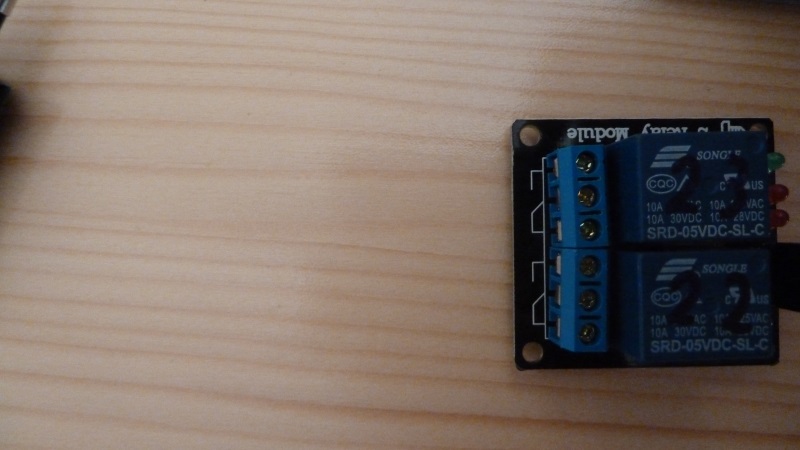 13. Das fertig angeschlossene Relais sollte vor Kurzschlüssen geschützt werden, da wir es mit in das Gehäuse der Steuerelektronik legen.
13. Das fertig angeschlossene Relais sollte vor Kurzschlüssen geschützt werden, da wir es mit in das Gehäuse der Steuerelektronik legen. 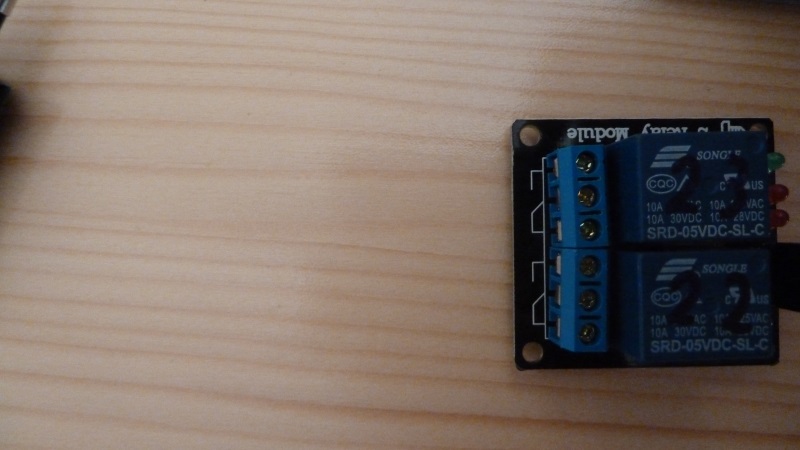 . '13 'The ready connected relays should be protected against short circuits, as we put it in with the casing of the control electronics.
. '13 'The ready connected relays should be protected against short circuits, as we put it in with the casing of the control electronics.
Ich habe einen Schrumpfschlauch genutzt.
I have used a shrink tube. Umwickeln mit Isolierband sollte aber auch reichen. Wrap with electrical tape should also rich. 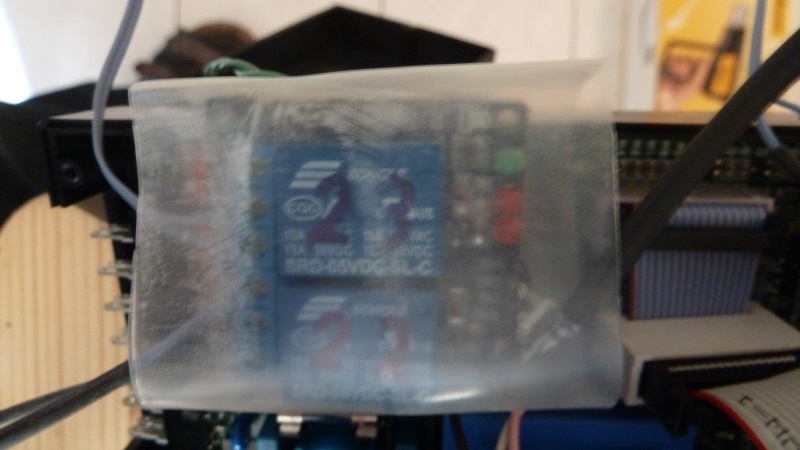 14. Hier findet sich noch Platz für unser Relais.
14. Hier findet sich noch Platz für unser Relais. 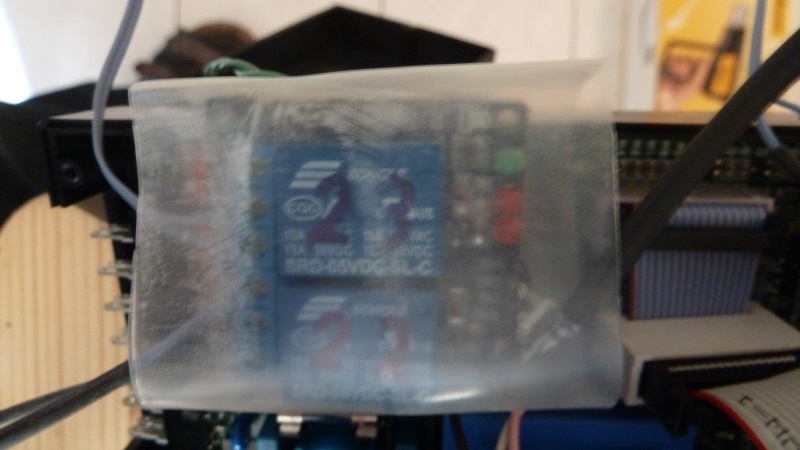 . '14 'Here there is still space for our relays.
. '14 'Here there is still space for our relays.
Jetzt kann das Gehäuse der Steuereinheit wieder geschlossen werden.
Now the housing of the control unit can be closed again. 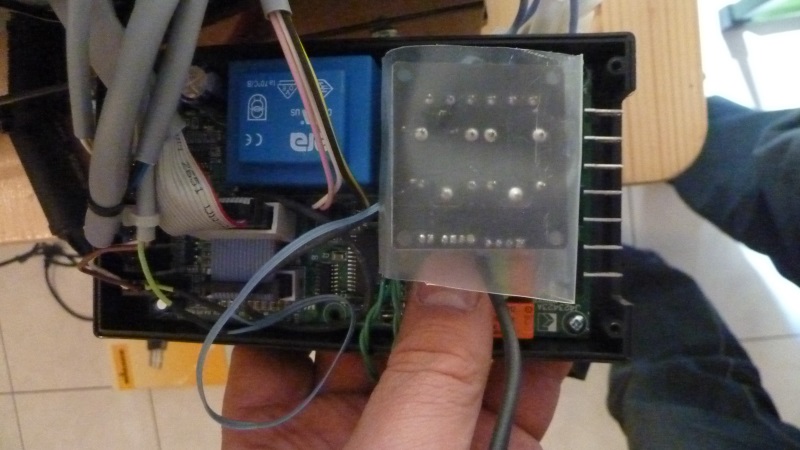 15. Nun fehlt nur noch der Stomanschluß für unseren Raspberry.
15. Nun fehlt nur noch der Stomanschluß für unseren Raspberry.
Dafür schneiden wir aus der Verlängerung einfach die Kupplung ab und schließen diese an das Netzkabel der Vivaldi an. 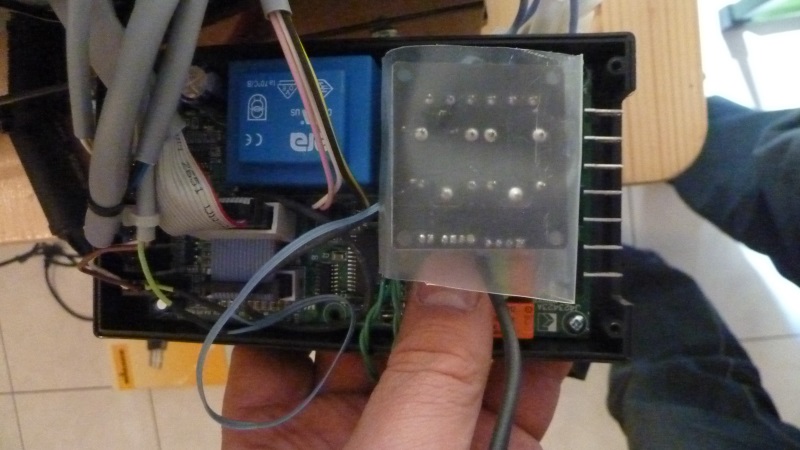 '. '15' 'Now only missing the Stomanschluß for our Raspberry
'. '15' 'Now only missing the Stomanschluß for our Raspberry
For this we cut out the extension simply the clutch off and connect it to the power cord of Vivaldi. ,  16. Option 2: Stromzähler (nur wenn gewünscht) Jetzt kann auch leicht der Stromzähler eingebaut werden.
16. Option 2: Stromzähler (nur wenn gewünscht) Jetzt kann auch leicht der Stromzähler eingebaut werden.  '16. 'Option 2: electricity meter (only if necessary) can now also easily the electricity meter be installed.
'16. 'Option 2: electricity meter (only if necessary) can now also easily the electricity meter be installed.
Einfach das Netzkabel der Vivaldi etwas in die Maschine ziehen, bis es bis zur Tassenablage reicht.
Just the power cord of Vivaldi pull something into the machine until it reaches to the cup warmer.  Das Kabel an der obersten Stelle auftrennen und den Stromzähler einsetzen.
Das Kabel an der obersten Stelle auftrennen und den Stromzähler einsetzen.  split the cable at the uppermost position and insert the electricity meter. L ist die braune Ader Richtung Steckdose.
split the cable at the uppermost position and insert the electricity meter. L ist die braune Ader Richtung Steckdose.
N die blaue Ader Richtung Steckdose. L
N is the brown wire direction outlet. The blue wire towards outlet. Die Ausgänge sind entsprechend beschriftet. The outputs are labeled accordingly. S0+ geht zum Raspberry Pin5 (GPIO3).
S0+ geht zum Raspberry Pin6 (Masse). S0 + goes to Raspberry Pin5 (GPIO3).
+ S0 goes to Raspberry Pin6 (mass). Sollte der Stromzähler wie meiner ein Display haben, so muss das nicht sichtbar sein, da wir die Werte über den Raspberry auslesen. If the electricity meter as a display my have, so must not be visible, as we read the values on the Raspberry.  17. Option 3: Shottimer (nur wenn gewünscht) Den Shottimer greifen wir am Relais für das Magnetventil ab.
17. Option 3: Shottimer (nur wenn gewünscht) Den Shottimer greifen wir am Relais für das Magnetventil ab.  '17. 'Option 3: Shot Timer (only if desired) the Shot Timer we grab from the relay for the solenoid valve. Auf Grund der Größe und um einen potentialfreien Kontakt zu erhalten habe ich ein Reedrelais mit eingebauter Freilaufdiode genutzt. Obtain Due to the size and a potential free contact, I have used a reed relay with built-in freewheeling diode. Die Lötstellen, an denen wir das Relais anlöten können sehen wir auf folgendem Bild. The solder points on which we can solder the relay we see in the following image. !! !! Achtung !! Caution !! Leider sind auf den Foto die Adern (+/-) vertauscht. Unfortunately, the cores (+/-) are reversed on the photo. Nach der Korrektur habe ich vergessen ein neues Bild zu machen. After correction I forgot to make a new image.
'17. 'Option 3: Shot Timer (only if desired) the Shot Timer we grab from the relay for the solenoid valve. Auf Grund der Größe und um einen potentialfreien Kontakt zu erhalten habe ich ein Reedrelais mit eingebauter Freilaufdiode genutzt. Obtain Due to the size and a potential free contact, I have used a reed relay with built-in freewheeling diode. Die Lötstellen, an denen wir das Relais anlöten können sehen wir auf folgendem Bild. The solder points on which we can solder the relay we see in the following image. !! !! Achtung !! Caution !! Leider sind auf den Foto die Adern (+/-) vertauscht. Unfortunately, the cores (+/-) are reversed on the photo. Nach der Korrektur habe ich vergessen ein neues Bild zu machen. After correction I forgot to make a new image. 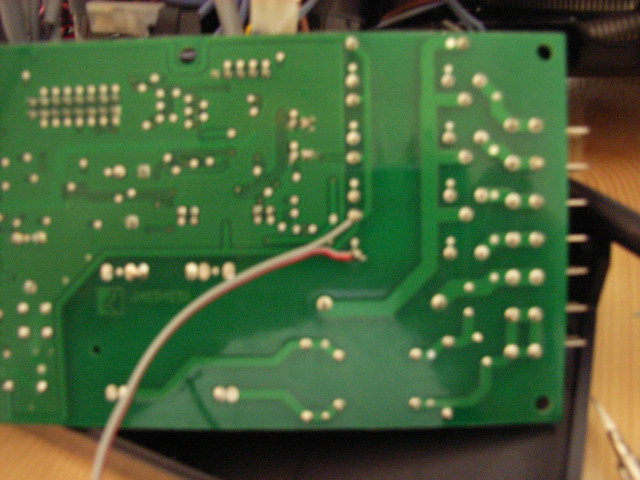
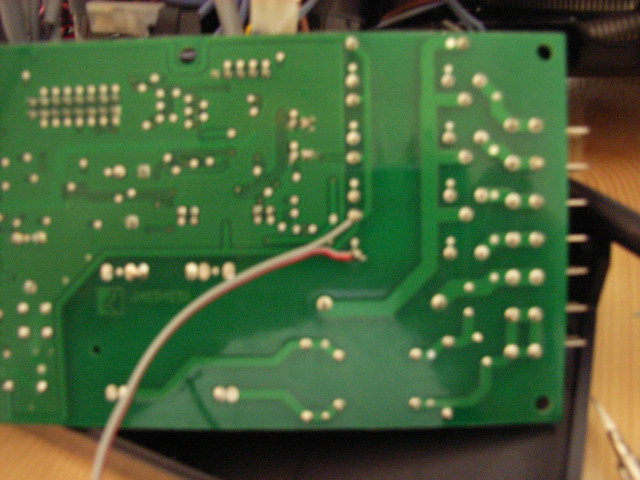
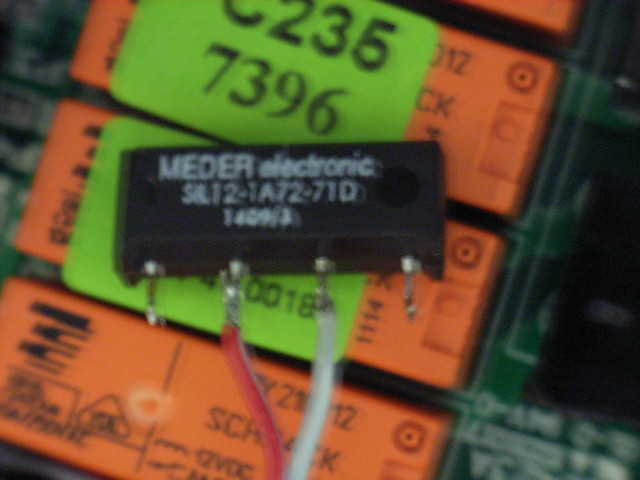
Den Raspberry habe ich bei mir oben unter der Tassenablage verstaut.
Die SD-Karte zeigt nach oben, damit ich leicht einen Firmwarewechsel vornehmen kann.
Mit Kabelbindern kann der Strommesser und der Raspberry fixiert werden. The designation reads: SA12-1A72-71D 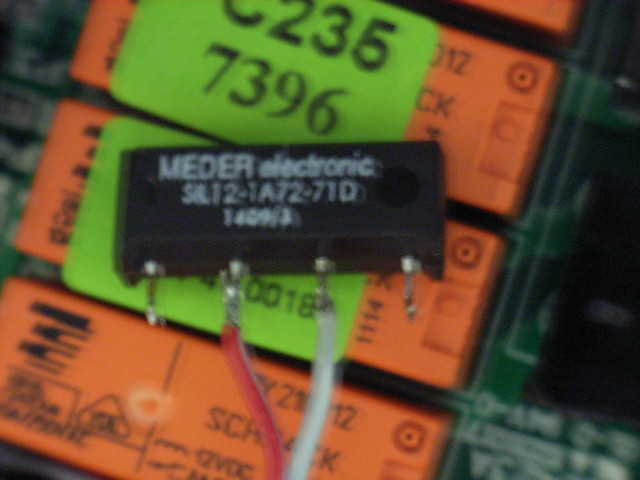
The Raspberry I tucked in my top of the cup warmer. " br /> The SD card is facing up, so I can easily make a firmware change.
the ammeter and the Raspberry can be fixed with cable ties.  19.
19.  '19' . Nun benötigen wir noch die Software. Now we need the software. Das Image werde ich hier im Board zur Verfügung stellen. The Image I'll put here on the board are available. Link folgt. Link follows. Mit dem Tool „Win32 Disk Imager“ wird es auf die SD-Karte geschrieben.
'19' . Nun benötigen wir noch die Software. Now we need the software. Das Image werde ich hier im Board zur Verfügung stellen. The Image I'll put here on the board are available. Link folgt. Link follows. Mit dem Tool „Win32 Disk Imager“ wird es auf die SD-Karte geschrieben.
Anschließend in den Raspberry stecken und per Kabel an das Netzwerk anschließen.
Jetzt den Stecker der Vivaldi in die Steckdose. With the tool "Win32 Disk Imager" it is written to the SD card.
Then, plug in the Raspberry and connect via cable to the network.
The plug of Vivaldi in the socket now. Nach 2 Minuten sollte die Weboberfläche unter http://vivaldi/ erreichbar sein. After 2 minutes, the web interface should at http: // be Vivaldi / reach. Der Login lautet: viv
Passwort: viv Nun kann ein Test der richtigen Verdrahtung der Relais erfolgen. The login is: viv
Password: viv now a test of the correct wiring of the relay can be carried out. 20. Im Menue „Settings“, das über das Zahnradsymbol unten rechts erreichbar ist, können Systemeinstellungen erfolgen. '20. 'In the "Settings" menu, which is accessible through the gear icon at the bottom right may be broken system settings. Hier wird die SSID und der WAP-Key des WLAN-Netzwerks eingetragen. Here, the SSID and the WAP-Key of the WLAN network is entered. Anschließend muss der Netzstecker (Strom) kurz gezogen werden und das LAN-Kabel gezogen werden.
Stromstecker wieder einstecken. Then the power plug (Power)
power plug must be pulled short and the LAN cables are pulled. Plug it in again. Nach 2 Minuten sollte die Weboberfläche per WLAN erreichbar sein. After 2 minutes, the web interface should be accessible via WLAN. Hinweis: Vermutlich funktioniert nur WPA2. 'Note:' Probably only works WPA2. Evtl. Possibly gibt es auch bei einigen Sonderzeichen im WPA-Key Probleme. there are also some special characters in the WPA Key problems. Wenn alles funktioniert habt ihr es geschafft und das Gehäuse kann geschlossen werden. If everything works you have done it and the housing can be closed. == Sonstiges == Schalten durch Webaufruf Hier die Möglichkeit die Vivaldi direkt über Webaufruf zu schalten.
Dies kann für diverse Automatisierungen genutzt werden. == Other == 'Turn by Webaufruf' Here is the possibility to switch directly from the Vivaldi Webaufruf.
This can be used for various automation. zB FHEM Einschalten: http://username:password@vivaldi/gpio_on.php
Ausschalten: http://username:password@vivaldi/gpio_off.php Timezone A hint for my non german users: You will have a timezone problem, because the image is configured to german timezone. eg FHEM switching: http: // username: password@vivaldi/gpio_on.php
off: http: // username: password@vivaldi/gpio_off.php 'Time Zone' A hint for my non German users : You will have a timezone problem, Because The image is configured to German timezone. It is easy to change this via console: To change timezone, please use the program Putty to enter the shell of the raspberry. It is easy to change this via console: to change timezone, please use the program Putty to enter the shell of the raspberry. User: pi Password: vivaldi Use "sudo raspi-config" to change timezone. User: pi Password: Vivaldi use "sudo Raspi-config" to change timezone.